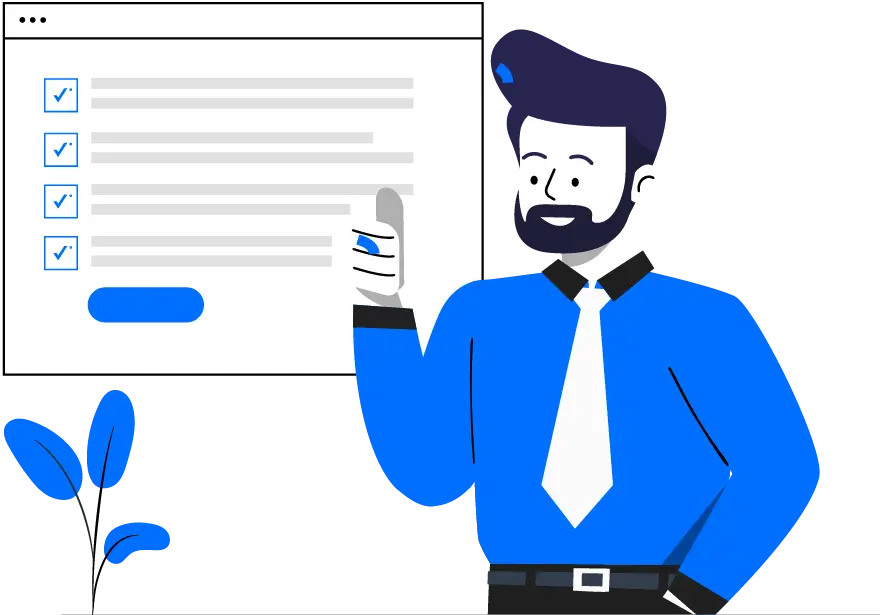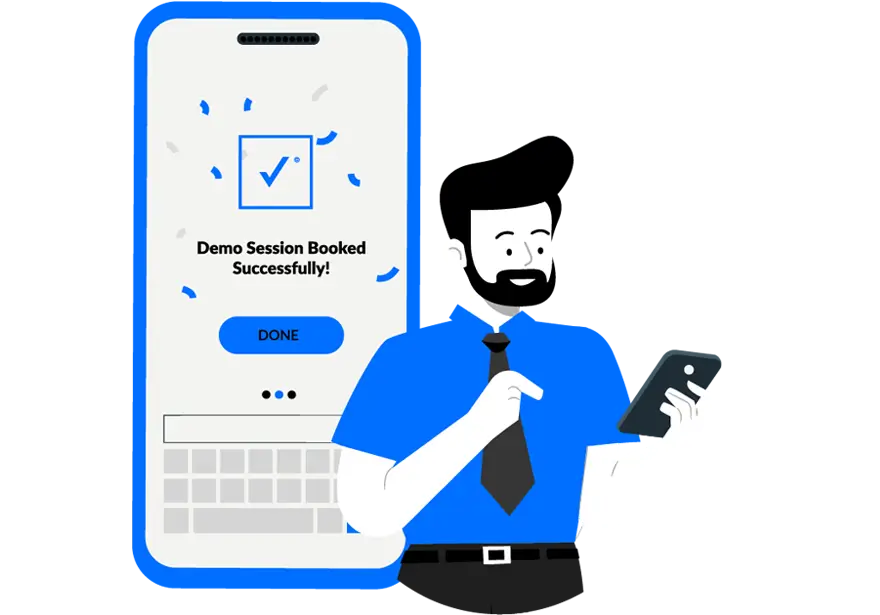Yes, this is possible by using the picture question option as a test type. For this you must:
1. On the main page of https://test.evalart.com/admin/, go to the test menu and select the option “Questions”, and the system will automatically take you to the list of questions.
2. Click the “New” button to create a new question.
3. In the “Type” field, select the option for a single/multiple choice image/text answer or open text answer.
4. After selecting the question type, a new field will appear in which you can upload the image you want to display as the question.
5. Save the question using the “Save” button. If you have selected a single/multiple choice text/image question (not applicable for image questions with open text answer), the system will automatically take you to the alternatives creation screen where you can enter the text or image alternatives.